Rectanglify
![]()
This plugin adds a digitizing tool in the QGIS advanced digitizing toolbar and the QGIS Edit menu.
The tool is only enabled for in-edition polygon layers. Behavior depends whether any features are selected or not:
- No selected features: rectanglifies all features
- Some selected features: rectanglifies selected features
Rectanglify replaces each feature’s geometry by its minimum oriented bounding box.
Note that it relies on a custom implementation of the obb, since the QGIS method orientedMinimumBoundingBox was flawed until recently (https://github.com/qgis/QGIS/pull/34334)
Settings
Since version 1.0.3, its is possible to fine tune how the rectanglification is applied (in the Plugin Menu)
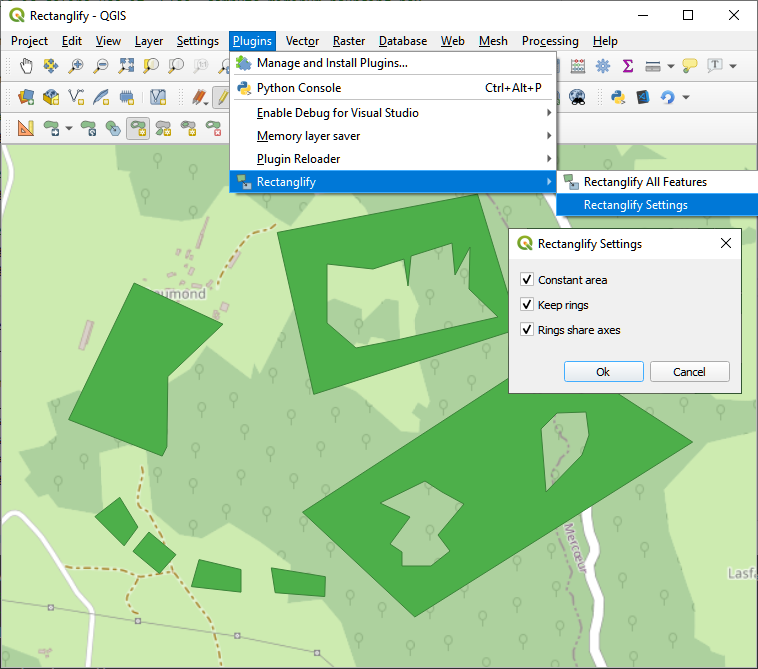
- Constant area: If enabled, rectanglify will scale down the mimimum oriented bounding box as to keep the same
- Keep rings: If enabled, rectanglify will try to rectanglify rings in feature geometries
- Rings share axis: If enabled, the rings will have the same orientation as the outer polygon
| Original | SharedAxes=True |
SharedAxes=False |
KeepRings=False |
|---|---|---|---|
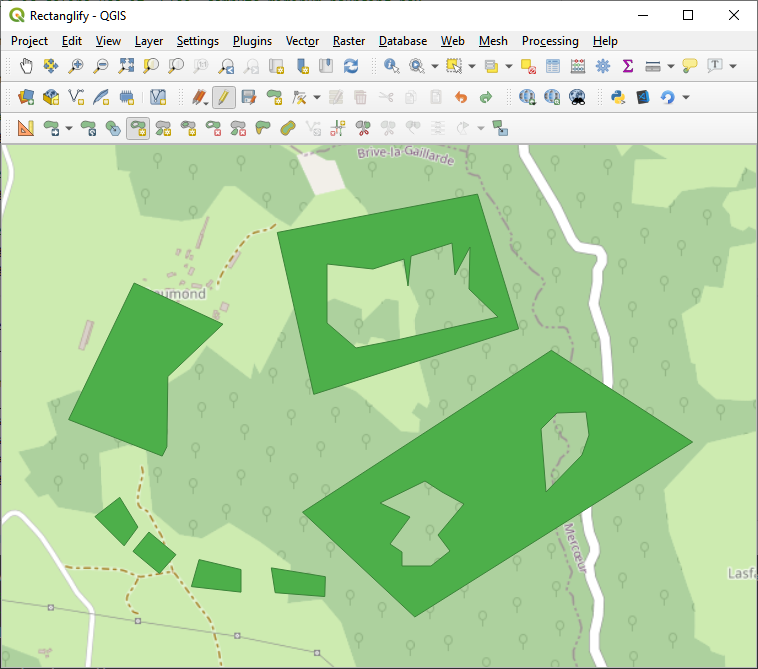 |
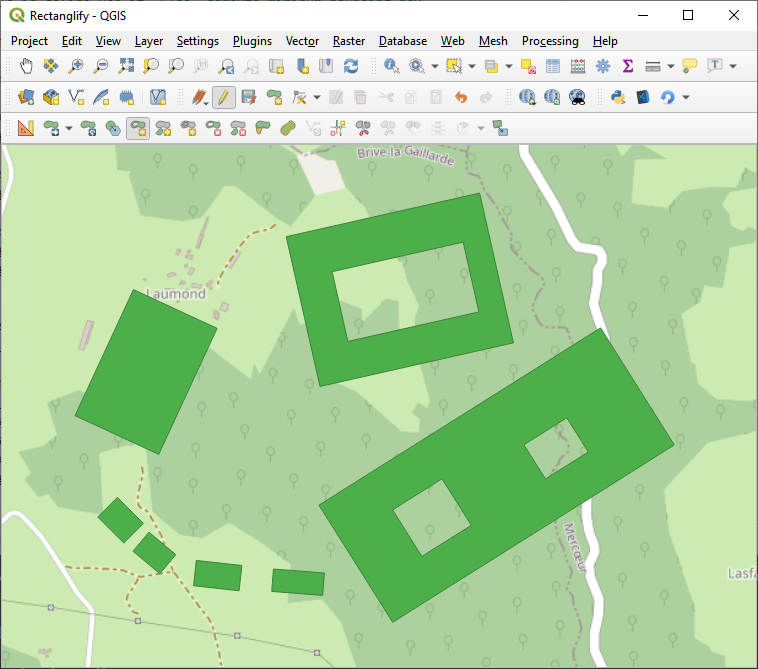 |
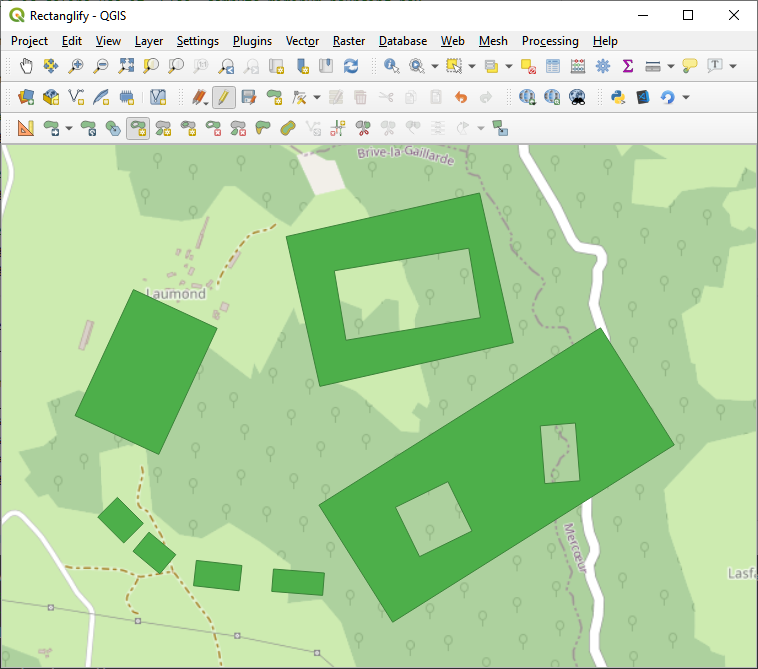 |
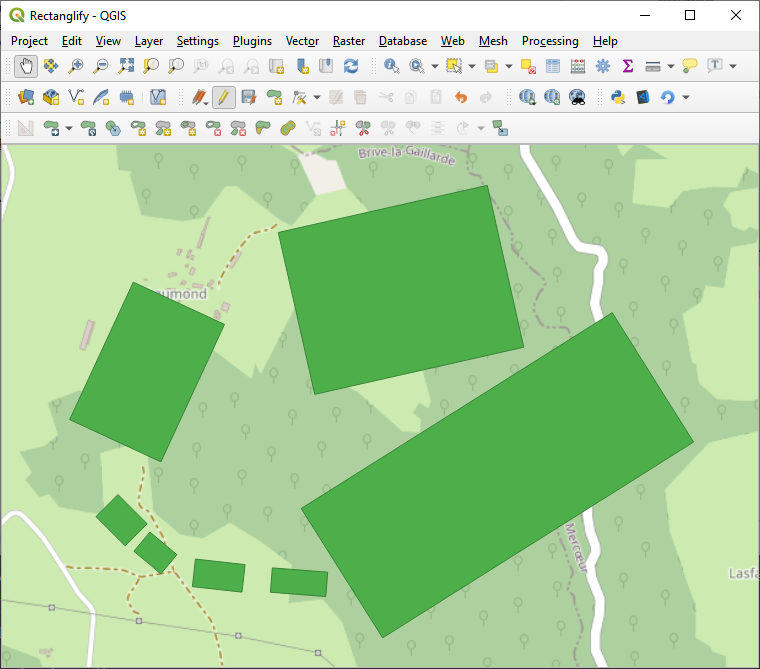 |
Copyright © 2020 Yoann Quenach de Quivillic